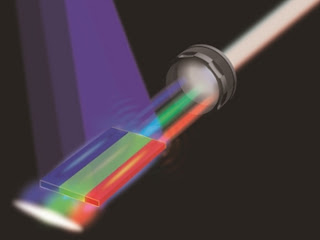Another method of input uses a 3D imaging system to input the design, but that’s typically quite pricey (from $500 to thousands of dollars.) Microsoft Research is trying to change that – they’re working on a way to use a mobile phone to input 3D images.
Their system is called MobileFusion and it aims to make 3D scanning as simple as taking a video with your phone. The entire package runs on the phone (it doesn’t require access to the Internet to work.) It works by taking multiple images from different angles and stitching them together - similarly to how the human eye perceives 3D.
They’ll be presenting their work at the International Symposium on Mixed and Augmented Reality in October. No word on when it might become a product.
This technology will make capture of 3D images much easier and more accessible. And it will introduce additional challenges to IP protection...
Here’s a .pdf with more information on how the system works: http://www.robots.ox.ac.uk/~mobile/Papers/2015ISMAR_ondruska.pdf